Answer :
1. Go to toolbar (at right side)
2. Click Network connection

3. At open window, click Manage wireless networks
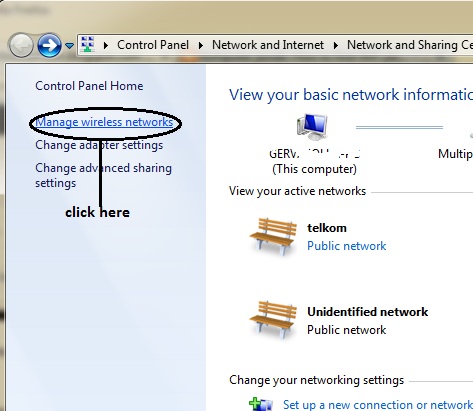
4. At open window, right click at wifi connection you want to see the password then click Properties
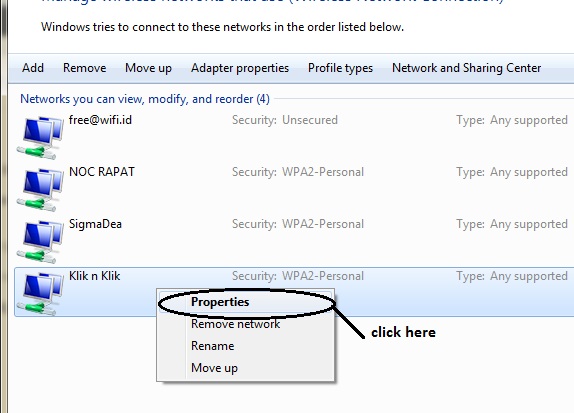
5. And then at open window, choose the Security tab. you will see the wifi password is hidden
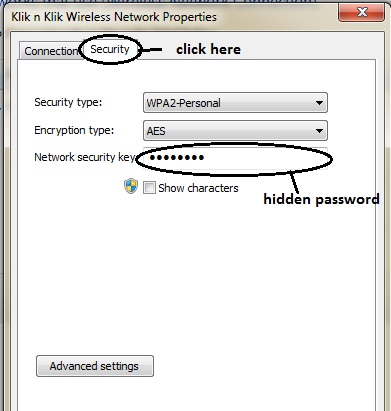
6. Now, check the Show characters and tadaaaaa... :D the password is show up
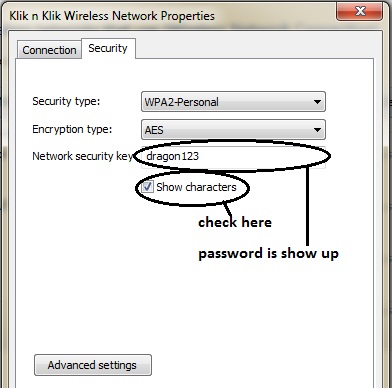
No comments:
Post a Comment